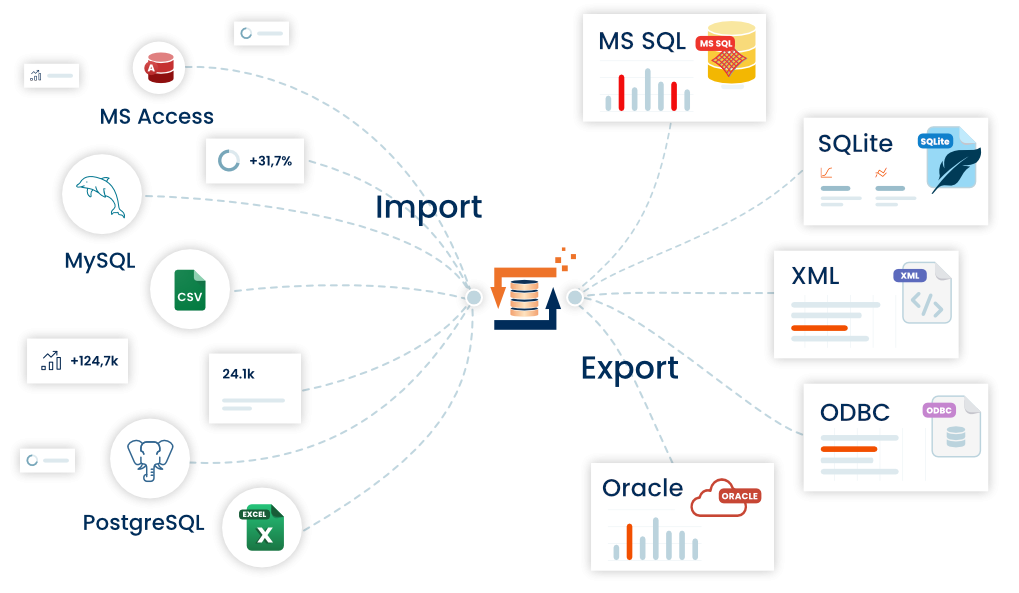General information about usage of Functions (Heater)
Functions (Heater)
Heaters (functions) are the workhorses of FlowHeater. It is these extremely powerful and flexible little helpers that make FlowHeater so productive. The Heaters are simply connected to one another with pipes using a drag and drop technique. There is no limit to the complexity of data transformations that can be expressed this way. As many Heaters you wish can be nested together. Each Heater represents a specific function.
The different types of Heater
Heaters are subdivided into functional groups according to the data types they manipulate. In order to easily differentiate between them in the Designer workspace, these groups of Heaters are assigned different colors as follows:
String functions = red
A string is a series of characters of any length, consisting of letters, numbers and symbols. If a field of string type is threaded to a Heater or a field that performs a calculation or expects a number, the field is automatically converted according to the Adapter format defined.
Number functions = blue
Numbers or arithmetic operators. FlowHeater always calculates internally using real numbers. This means that all intermediate values are calculated retaining decimal fractions to double precision without rounding. Only when the results are assigned to a field is the value converted according to the Adapter format defined. FlowHeater can also calculate with dates and times, where naturally the ends of months and years as well as leap years are properly taken into account.
Date / time functions = green
e.g. return the current date / time, extract a year number from a date, etc.
Control structures = yellow
Common functions = brown
Everything that cannot be directly attributed to the other groups.
Input / output notation
Data always flows from left to right. This means that the Heaters always receive their input on the left and transformed data emerges on the right.
![]()
Above are five examples of Heater input/output notation. The descriptions below deal with them left to right:
1. This Heater has no input value, but can have any number of outputs
2. Just one input and any number of outputs
3: Any number of inputs and any number of outputs
4: This Heater can receive just one input and has no output
5: This Heater has an active grouping function
As a rule of thumb, an arrow indicates that only one input/output is possible and a circle any number. On the right (output) side, a circle means that the data that the Heater transforms or converts can be tapped for multiple purposes, e.g. after a multiplication the product may be directly transcribed to one field on the WRITE Adapter and additionally used as input for another Heater.
Properties
Properties that affect the behavior of specific Heaters can be specified using a popup window. The popup can either be invoked with a double click on the Heater icon or through a context menu (right mouse click on the Heater).